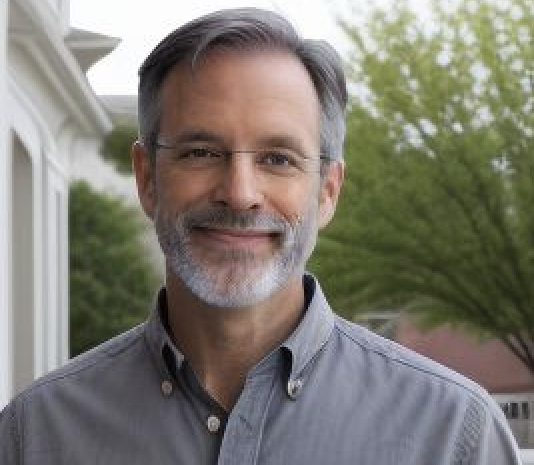
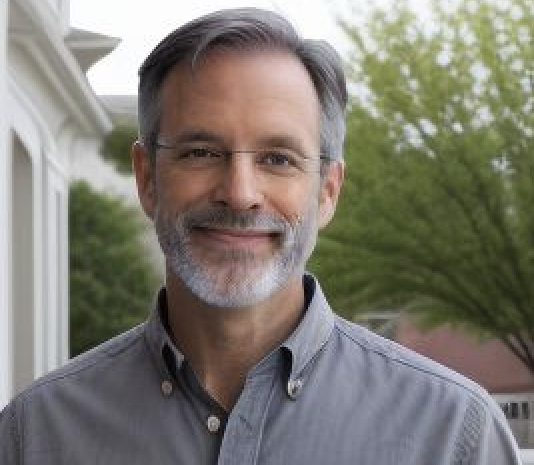
Principal writer, insurance and medicare advisory
MedicarePal principal writer Derick Dolivo covers Medicare. Smith believes in the power of education to help individuals make smart financial decis
- Written on August 10, 2025
- Updated August 17, 2025
At MedicarePal we strive to help you make smarter financial decisions. While we adhere to strict
Key Principles
We value your trust. Our mission is to provide readers with accurate and unbiased information, and we have editorial standards in place to ensure that happens. Our editors and reporters thoroughly fact-check editorial content to ensure the information you’re reading is accurate. We maintain a firewall between our advertisers and our editorial team. Our editorial team does not receive direct compensation from our advertisers.
MedicarePal follows a strict editorial policy, so you can trust that our content is honest and accurate. Our award-winning editors and reporters create honest and accurate content to help you make the right financial decisions. The content created by our editorial staff is objective, factual, and not influenced by our advertisers.
We’re transparent about how we are able to bring quality content, competitive rates, and useful tools to you by explaining how we make money.
Medicarepal is an independent, advertising-supported publisher and comparison service. We are compensated in exchange for placement of sponsored products and, services, or by you clicking on certain links posted on our site. Therefore, this compensation may impact how, where and in what order products appear within listing categories, except where prohibited by law for our mortgage, home equity and other home lending products. Other factors, such as our own proprietary website rules and whether a product is offered in your area or at your self-selected credit score range can also impact how and where products appear on this site. While we strive to provide a wide range offers, Bankrate does not include information about every financial or credit product or service.
Medicare is a vital healthcare program for millions of Americans, providing access to essential medical services. Within the Medicare program, Medicare Part D offers prescription drug coverage, ensuring that beneficiaries can afford the medications they need to manage their health conditions. To help individuals navigate the complex world of Medicare Part D and choose the right prescription drug plan, the Centers for Medicare & Medicaid Services (CMS) provides the Medicare Plan Finder tool. In this comprehensive guide, we will explore what Medicare Part D is, the significance of the Medicare Plan Finder, how to use it effectively, and key considerations when selecting a Part D plan.
Understanding Medicare Part D
- What Is Medicare Part D?
Medicare Part D is the component of Medicare that provides coverage for prescription drugs. It is available to Medicare beneficiaries through private insurance companies that are approved by Medicare. Part D plans help beneficiaries pay for their prescription medications, reducing out-of-pocket costs and ensuring access to necessary treatments.
- Why Is Medicare Part D Important?
Medicare Part D is essential because it helps beneficiaries manage their healthcare costs by providing coverage for prescription drugs. Without this coverage, many beneficiaries would face significant financial burdens in purchasing medications needed to treat chronic conditions, manage acute illnesses, or maintain their overall health.
The Role of Medicare Plan Finder for Part D
- What Is Medicare Plan Finder?
Medicare Plan Finder is an online tool provided by CMS to help beneficiaries compare and select Medicare Part D prescription drug plans. It is a user-friendly, web-based resource designed to simplify the process of finding the most suitable Part D plan based on individual healthcare needs and medication requirements.
- The Significance of Medicare Plan Finder
Medicare Plan Finder plays a crucial role in helping beneficiaries choose the right Part D plan for their prescription drug needs. Its significance lies in the following key functions:
- Plan Comparison: The tool allows users to compare various Part D plans available in their geographic area. This includes evaluating costs, coverage, and formularies (lists of covered medications).
- Cost Estimation: Beneficiaries can estimate their annual drug costs under different Part D plans by entering their list of prescription medications. This feature helps individuals budget for their healthcare expenses.
- Provider Network Information: Medicare Plan Finder provides information about preferred pharmacies and mail-order options, helping beneficiaries understand where they can fill their prescriptions most conveniently and affordably.
- Star Ratings: The tool displays star ratings for Part D plans, offering insights into the quality and performance of each plan. Higher star ratings generally indicate better customer satisfaction and service quality.
- Plan Details: Beneficiaries can access detailed information about each Part D plan, including premiums, deductibles, copayments, and coverage stages (e.g., initial coverage, coverage gap, and catastrophic coverage).
How to Access and Use Medicare Plan Finder
- Accessing Medicare Plan Finder
To access Medicare Plan Finder, visit the official Medicare website at www.medicare.gov and search for the “Find a Medicare Plan” or “Medicare Plan Finder” tool. You can also access the tool directly at the following URL: https://www.medicare.gov/plan-compare/.
- Creating an Account (Optional)
While you can use Medicare Plan Finder without creating an account, registering for an account on the Medicare website offers several benefits. An account allows you to save your medication list, compare plans across different sessions, and access your plan choices later. To create an account, you will need to provide some personal information.
- Entering Your Information
To get personalized Part D plan recommendations, you’ll need to enter specific details, including your zip code, Medicare number, date of birth, and whether you receive Extra Help (Low-Income Subsidy) to cover prescription drug costs. You can also enter your list of prescription medications for more accurate results.
- Viewing Plan Options
Once you’ve entered your information, Medicare Plan Finder will generate a list of available Part D plans in your area. You can filter these results based on various criteria, such as monthly premium, drug coverage, and preferred pharmacies. It’s essential to review these options carefully to find the plan that best suits your needs.
Using Medicare Plan Finder for Part D Plans
- Enter Your Prescription Medications
One of the most crucial steps in using Medicare Plan Finder effectively is entering your list of prescription medications accurately. To do this:
- Include all prescription drugs you currently take, including their names, dosages, and frequency.
- Ensure that the medication list is up-to-date, as changes in your prescriptions can impact plan recommendations.
- Consider Preferred Pharmacies
When comparing Part D plans, consider whether they have preferred pharmacies or offer lower copayments when using certain pharmacies. Choosing a plan with preferred pharmacies that are convenient for you can help you save on prescription costs.
- Review Coverage Stages
Part D plans typically have different stages of coverage:
- Initial Deductible: The amount you pay out of pocket for covered drugs before your plan starts sharing the cost.
- Initial Coverage Period: During this phase, you and your plan share the costs of your medications until you reach a specific limit.
- Coverage Gap (Donut Hole): After reaching the initial coverage limit, you enter the coverage gap, during which you may pay higher costs for your medications. Some plans offer discounts on brand-name and generic drugs in the coverage gap.
- Catastrophic Coverage: Once your out-of-pocket spending on medications reaches a certain threshold, you enter catastrophic coverage. During this stage, you pay a small coinsurance or copayment for covered drugs.
Understanding how each Part D plan navigates these stages is crucial when comparing plans.
- Pay Attention to Preferred Pharmacies
Some Part D plans may offer lower copayments or cost-sharing when using preferred pharmacies. Consider whether the pharmacies in the plan’s network are convenient for you and if using them will result in cost savings.
Tips for Using Medicare Plan Finder Effectively
- Update Your Information Annually
Part D plan offerings can change from year to year, affecting costs, covered drugs, and pharmacy networks. To ensure you have the most accurate and up-to-date plan options, review and update your information annually during the Medicare Annual Enrollment Period (AEP).
- Compare More Than Just Premiums
While premium costs are important, don’t base your decision solely on this factor. Consider other aspects like deductibles, copayments, out-of-pocket maximums, and the coverage of your specific medications under each plan.
- Seek Assistance When Needed
If you find the Medicare Plan Finder tool complex or have questions about the results, don’t hesitate to seek assistance from trained professionals, such as Medicare counselors or insurance agents. They can provide personalized guidance to help you make the best choice.
- Review Star Ratings
When evaluating Part D plans, consider the star ratings assigned by Medicare. Plans with higher star ratings may indicate better quality and customer satisfaction. However, don’t rely solely on star ratings; consider other plan details as well.
Medicare Plan Finder for Part D coverage is a valuable tool for beneficiaries seeking prescription drug coverage under Medicare. By accessing and using this tool effectively, you can make informed decisions about your Part D plan options. Consider factors like plan costs, network pharmacies, coverage stages, and the accurate input of your prescription medications when comparing plans. Staying informed and reviewing your options annually during the Medicare Annual Enrollment Period ensures that you continue to receive the most suitable prescription drug coverage for your healthcare needs. Medicare Plan Finder empowers beneficiaries to take control of their medication costs and access essential treatments to maintain their health and well-being.
Was this page helpful?
Medicare Pal adheres to stringent sourcing guidelines, prioritizing primary sources including medical organizations, government agencies, academic institutions, and scholarly journals with peer review. Discover the methods we use to guarantee the accuracy, comprehensiveness, and impartiality of our content in our editorial guidelines.

Do You Need Help With Medicare?
Call us Now 1-866-706-7293









